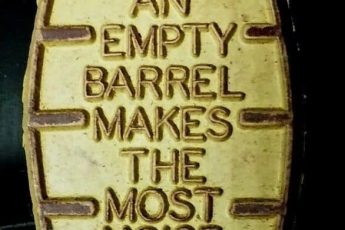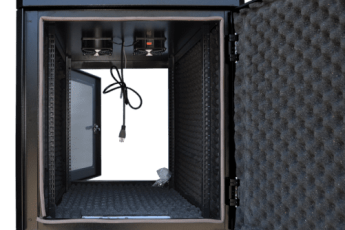If your laptop’s fan is making noise, there are several possible causes. These include dust buildup, obstructed airflow, and overheating. In addition, there are a few things you can do to help prevent laptop noise. These solutions are easy to implement, but it’s important to know what you’re looking for to avoid the problem.
Dust buildup
Dust buildup can cause a variety of problems with your laptop. Keeping your laptop away from windows or poorly-insulated doors is the best way to avoid it. Also, keep the laptop away from other dust-prone areas, such as cupboards and shelves. Dust can also accumulate in corners and crevices, so it’s essential to clean them regularly.
Dust buildup is a common problem in laptop fans and heatsinks. The heat from the CPU, GPU and other internal components can cause dust to accumulate in these areas. If the dust is not removed, these parts of the computer can get damaged or even fail to function properly. To keep them working efficiently, it’s important to clean them regularly.
If dust accumulates on your laptop’s cooling system, you can clean it manually using a microfiber cloth or a soft paintbrush. Another method is to use compressed air to dislodge the dust. The compressed air nozzle should be pointed toward the dusty area and release a stream of air to get rid of the dust. When you’re finished, reassemble your laptop, and then check if you need to replace the fan screws.
Dust buildup on laptop fans can seriously impact the performance of your computer. Excessive dust around the heat sink can slow the fan’s speed. Moreover, it can cause the temperature to rise, and this can result in processor throttling, which slows your computer down to reduce the excessive heat.

As the heat from the central processing unit and other electrical circuitry in your laptop creates heat, the laptop fan is designed to remove the heat from your machine. However, dust clogs up the moving parts inside the fan, which hinders the fan’s ability to function. The buildup of dust can also affect the performance of your laptop, reducing battery life and causing hardware damage.
Obstruction of the fan blades
One common cause of a laptop fan making noise is an obstruction to one of the fan blades. This obstruction may be caused by several factors, including the weight of the laptop itself or the type of surface it is placed on. Regardless of the cause, this obstruction will prevent the laptop fan from producing its full power and offsetting the excessive heat from its components.
Dust accumulation around the cooling fan blades on a laptop can also cause this issue. This accumulation can cause the fan blades to spin more than normal, resulting in an even louder noise. Typically, laptop users do not clean this area, and the accumulation of dust can damage the laptop in various ways. The first step in solving this problem is to clean out the cooling fan with a blower and remove any remaining dust.
Dust or debris can also cause the fan to wobble and make noise. If the fan is working, but making noise, you can clean it by blowing it out with compressed air. If you do not have compressed air, you can also use a cloth to remove the dust. If you still have problems, you can also try shutting down processes and placing the laptop in a cooler location. These measures will help you eliminate the noise caused by the fan on your laptop. However, if you are unable to get rid of this issue completely, you may want to consider purchasing a cooling device or installing software to reduce the strain on the fan.
Obstruction of airflow
If you’ve noticed that your laptop fan is making a lot of noise, there are likely many causes. One of the most common is obstruction of airflow. When a laptop fan is blocked, it can’t produce its full power or offset the heat generated by its components. Common physical obstructions include blankets, pillows, and dust buildup.
Dust can get trapped in the fan’s vents, obstructing air flow. The first thing you can do to correct this problem is to remove any dust from around the fan. If you can’t get rid of this problem, you can use compressed air to clean it out.

Overheating
An overheating laptop fan can be an indication of a faulty laptop. However, the problem does not always require a replacement hard drive. You can take steps to fix the problem and prolong the life of your laptop. The most effective solution is to check the temperature of your laptop before trying to solve the problem.
First, make sure the air vent of your laptop is free from any obstructions. Dust can accumulate on the fan blades and cause the computer to overheat. You can also try using a laptop cooler or stand. Dust accumulation can also be the cause of your laptop’s buzzing noise. On desktops, dust accumulates slowly, but on a laptop it accumulates rapidly and eventually causes your computer to overheat.
You can reduce the noise by reducing the number of background processes running on your laptop. You can also try closing applications which are adding a lot of load to your laptop. This will help reduce the noise generated by the fan. Besides, it will also help to reduce the temperature of your laptop.
Another way to minimize the noise caused by your laptop’s fan is to clean the laptop’s hard drive. Dust can build up in the hard drive of your laptop, obstructing the flow of air around the components. If you notice that the fan makes noise and is constantly working, it is likely that it is making too much noise and needs to be cleaned.
Failure of the fan
A laptop fan can become noisy for several reasons. It may be due to excessive heat, or a hardware problem. In the latter case, the fan is not spinning as fast as it should. This can cause damage to internal components. A fan is a necessary component in a computer to keep the temperature down. However, if the computer is too warm to the touch, it could mean that the fan has failed. Fortunately, you can solve the problem by replacing the fan.
A failing fan can be an indicator of a faulty hard drive. Computers typically have more than one fan to provide ventilation to the various components. These fans are usually mounted on the front or the back of a computer and can create additional noise. If a fan makes a grinding noise, you should check its blades.

Another common cause of noisy laptop fans is a blocked air vent. The air vent may be blocked by a wall or the surface on which the laptop is placed. To avoid this problem, you can move your laptop or use a cooling stand to keep it cooler. Additionally, dust can accumulate on the fan blades. This is less of a problem on a desktop, but can cause the computer to overheat.
Failure of the laptop fan making noise can also be caused by a faulty hard drive or processor. The fan is attached to the heatsink as part of the cooling system, and if it does not work properly, the computer can overheat. This can lead to system malfunction, including crashing. If this happens, replace the faulty fan with a new one.